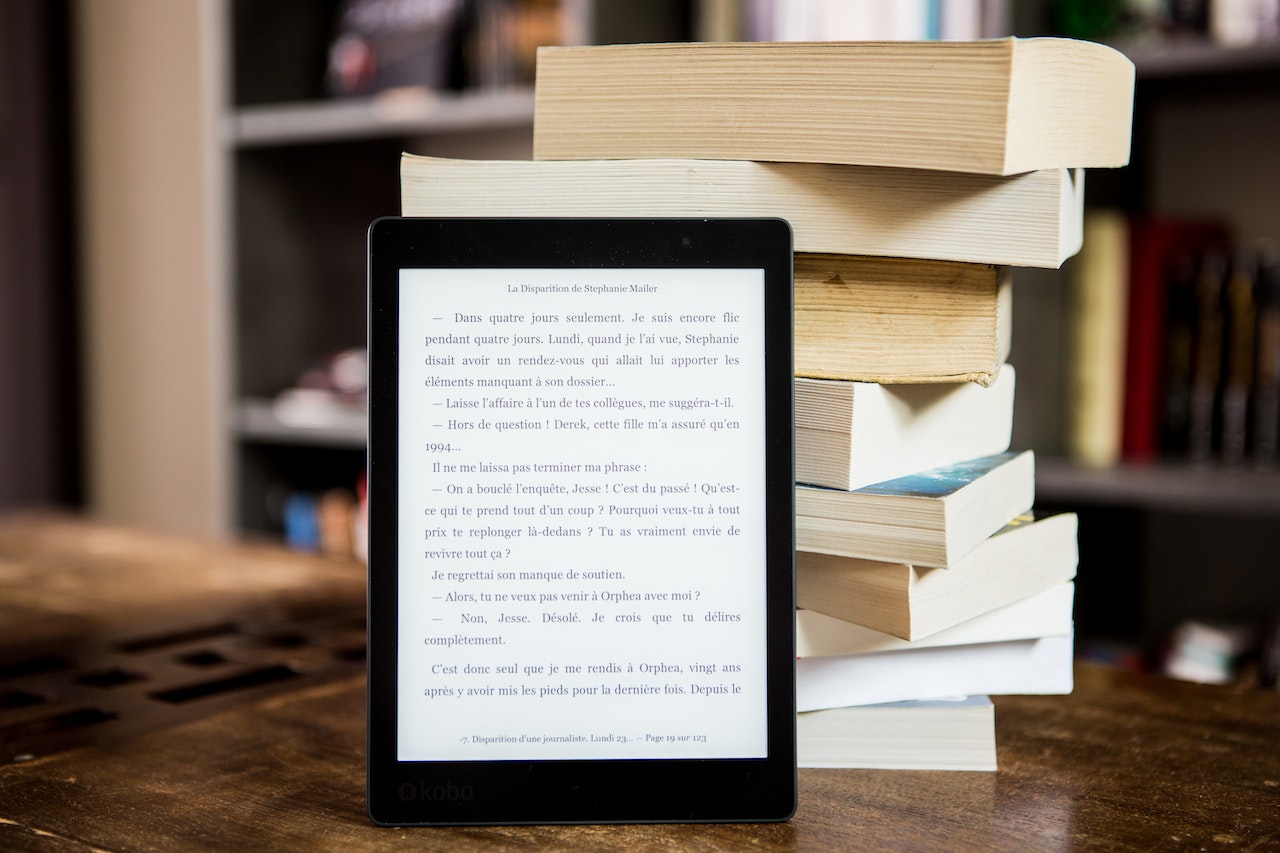The role of the modern computer in the document management process is difficult to overestimate. And the digital format of data representation keeps intact not only acres of forests, but also the time, nerves and energy of simple office workers. So let’s understand in detail how to create an electronic book for storing documents:
What Is An E-Book
An interesting fact about the appearance of the electronic version of the book is that it was the Declaration of Independence of the United States. It was created back in 1971 by American inventor Michael Stern Hart. It was he who founded Project Gutenberg, which involves the digitization and preservation of world literature in electronic form, as well as providing free access to books:
In modern terms, an e-book is an electronic version of a paper originally made digitally. An e-book can be created in one of the common formats. Often referred to as an e-book or e-text.
Under ebook also understand any textbook on any discipline, made in one of the digital formats and provided with notes, or exercises. And also explanatory illustrations in the form of bitmap images.
The term e-book is used both to digital versions of books and to portable devices, designed specifically to read them.
E-books can be made in different digital formats. Let us try to highlight their main types:
- Normal text – we mean txt format, which can be created (read) with the help of an ordinary text editor (Notepad);
- Bitmapped graphical images (DjVu, TIFF, JPEG and other formats);
- Multimedia formats of electronic books – these can be files with the extension of exe, SWF. And also various formats of audio books (MP3, Vorbis);
- Java books – applications created especially for mobile devices, based on Java.
In more detail we would like to dwell on a few main formats used nowadays for creation of electronic books.
Main e-book formats
Nowadays, e-books are most often presented in several of the most popular formats.
These include:
- HTML – created using the hypertext markup language. Books are combined html pages. Hyperlinks are used to jump between sections. Such a book can be opened with a regular browser or using a special interface;
- Electronic Publication (ePub) – an open international standard for electronic books. The format allows you to record and distribute the book in one file. The source of the file is a ZIP archive, which stores data in the standards of HTML, XML, and PDF;
- DjVu – format is a realization of technology of compression of the image with insignificant losses. It was developed specially for saving scanned texts, illustrated with various drawings, diagrams and charts. The technology is optimally adapted for the transfer of DjVu files over the network. It makes it possible to start reading the book while it is still being downloaded:
- PDF (Portable Document Format) is a cross-platform standard for storing and creating electronic documents by Adobe. Its implementation uses a number of features of the PostScript language. The format is oriented specifically for displaying various printed publications in electronic form. It supports the use of vector and raster graphics in the text and the introduction of the necessary fonts (line by line). On how to make a book in pdf, we’ll talk a little later. To read documents in this format, the most commonly used free application Adobe Acrobat:
- fb2 (FictionBook) – the structure of the format is described in the XML language. That is, each element of the book is located in its tag. This ensures the cross-platform standard and the readiness of the data to change (edit, create) and read on any device.
But all this information is a reference, and does not explain the practical side of the issue. For example, how to create an electronic textbook. So let’s leave the theoretical part and get down to practice.
Creating A Textbook Using Html
Let’s look at the process of creating an HTML-based eBook using eBook Maestro. The installation package of the program weighs only 2.7 MB. After installing and starting the application, you will be greeted with a dialog box informing you that you are using a free version of this software product. That in turn “impairs” the capabilities of the program somewhat:
For novice users, the help to the application suggests downloading a template under html pages for the book on the official site. This should greatly simplify the entire process. In fact, the template turned out to be just a collection of simple web pages whose code does not differ in complexity. But to add to them the content and pictures you need a special editor with support for html.
After we inserted the html page titles and the contents we re-saved all the files. Now we go back to our application. On the “General” tab, we enter the book title and the contact information of its author.
On the Files tab, we tell the program where the book files are located. That is, set the path where we saved the edited web pages of the standard template. Also here you can specify the path to the icon for the book, and in the “Output EXE file of the book” field – the place to save the finished sample. In the Interface tab, you customize the user interface: set the size, color, and layout of the main elements of the book.
That’s what we have as a result of creating a sample electronic textbook in html. Of course, we could make some adjustments, but for demonstration the whole process is quite suitable.
A few more similar programs:
- HTML Help Workshop;
- eBooksWriter LITE.
Creating PDF books
We used SunRav BookOffice to create PDF books. You can find a lot of information about the application on the official website. Especially pleasing is the extensive technical documentation section. The application supports not only the creation of PDF documents, but also the creation of books based on other standards.
We chose the easiest way. Therefore, in the menu shown above, we chose as the source of the article in Word format. After starting the conversion, the application gave us a large pdf document. Each of the content items on the left corresponded to a particular Word document. Except that the titles in the paragraphs did not display correctly. Although we couldn’t find any encoding settings in the “Book Properties” window.
This is what our new book looked like. A few more similar programs for creating electronic books:
- PDFCreator – completely free application;
- doPDF – no charge.
As well as specialized online services:
- doc2pdf;
- online-convert.
Now you can safely “go into battle” and write your own electronic textbook or book. But it is not necessary to write a textbook about life. Each of us learns this science by his own rules, and only life itself can make us learn them all!
Conclusion Review Article of the Creation Electronic Book
In conclusion, the article was an interesting read. It gave a detailed account of the process of creating an electronic book. The information in the article will be helpful for those who are thinking about writing their own ebook. However, it is important to note that this process can be time consuming and requires a lot of work. If you are considering writing an ebook, we recommend reading our reviews on the website before making your decision. This way, you can get a better understanding of the pros and cons of writing an ebook before you commit to anything.